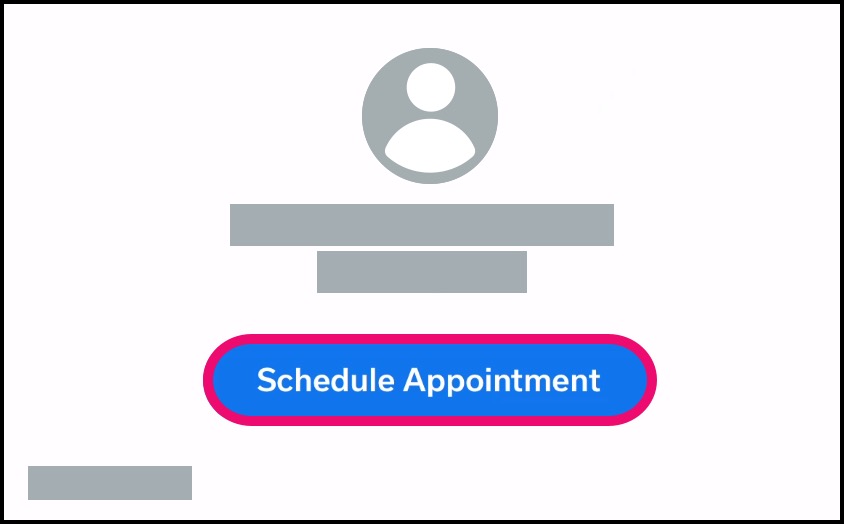How do I view my medical provider care team in the Tendo iOS app?
You can view details about your existing medical providers in the Tendo iOS app Homepage.
Open Care Team
In the Homepage under the Care Team heading, tap the Your Providers link.
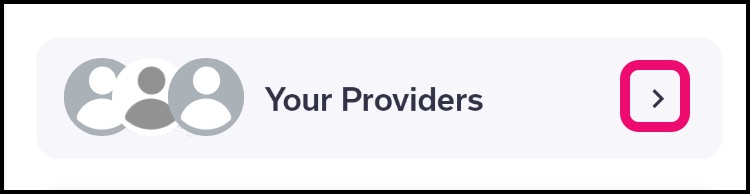
The Care Team page displays a list of your providers and is separated by providers that support online appointments immediately via the Tendo app [1] and providers who only accept appointments via telephone [2].
If a provider does not have a profile photo, the photo area displays the first initial of the provider's name.

To learn more details about a provider, tap the name of the provider.

View Details
The Details page displays the specialty of your provider [1], available appointment types [2], and location(s) associated with the provider [3].
Tapping the telephone icon will open the phone app for your device [4].
Tapping the address of a location will open the primary navigation app for your device [5].

Schedule Appointment
If a provider supports online scheduling via the Tendo app, you can schedule an online appointment or schedule a virtual appointment with the provider by tapping the Schedule Appointment button.