How do I view my user profile?
You can view all details in your user account.
Open Account
In the sidebar menu, click the Profile icon [1], then click the Account link [2].
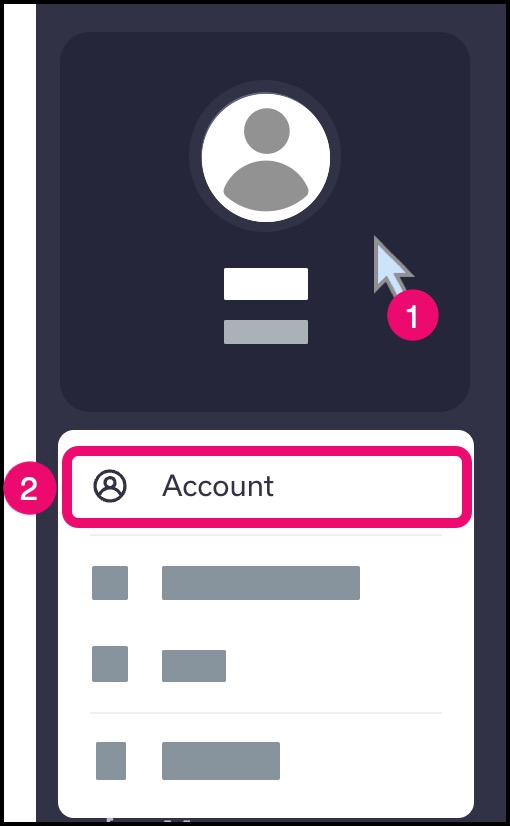
View the following details in your user account:

Edit Account
To edit your profile, click the Edit link.
