How do I reset my password to log into the Tendo iOS app?
If you have forgotten your login password, you can reset the password to log in to the Tendo app.
Notes:
If you have not received the password reset email, please check your spam folder.
If you request a password reset multiple times, only the most recent password reset email link will be valid.
Open App
On your iOS device, open the Tendo app.
Note: Depending on your device’s downloaded app settings, the Tendo app may either be located on the home screen or in the App Library.

Enter Email
In the Email field [1], enter the email address you used to sign up for your Tendo account.
Tap the Next button [2].
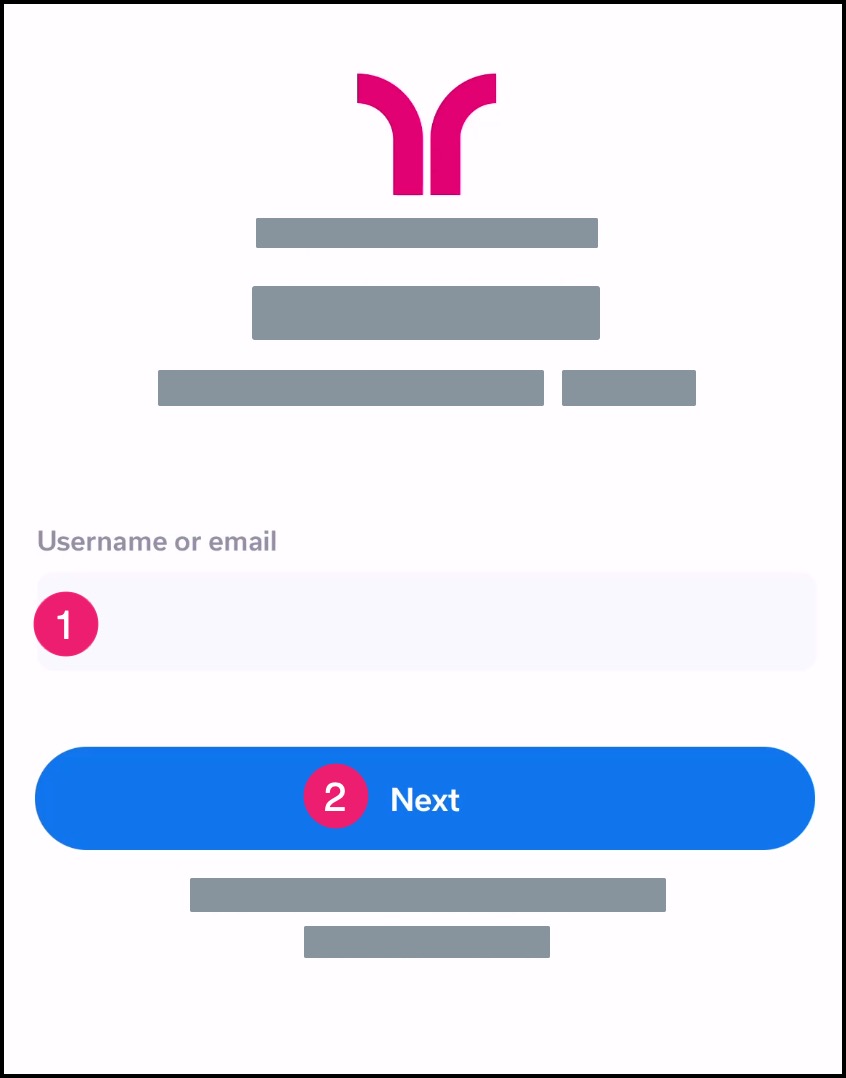
Request New Password
Tap the Forgot Password link.

Enter Email
In the Email field [1], enter the email address you used to sign up for your Tendo account.
Tap the Continue button [2].

Open Email
In the Confirmation page, tap the Open Email App.
Note: If you have multiple email clients installed on your device, the app will ask you to open your preferred email app.

In your email Inbox, look for an email with a subject line about a password change request. Open the email and tap the click here link.

Resend Email
If you cannot locate the password reset email, return to the Tendo iOS app and tap the Resend Email link. The email will be sent to your email address again.

Reset Password
In the New Password text field [1], enter a new password for your account.
In the second text field [2], re-enter the new password.
Click the Reset Password button [3].

Return to Login Page
After your password reset change has been confirmed, tap the Back to… button.
