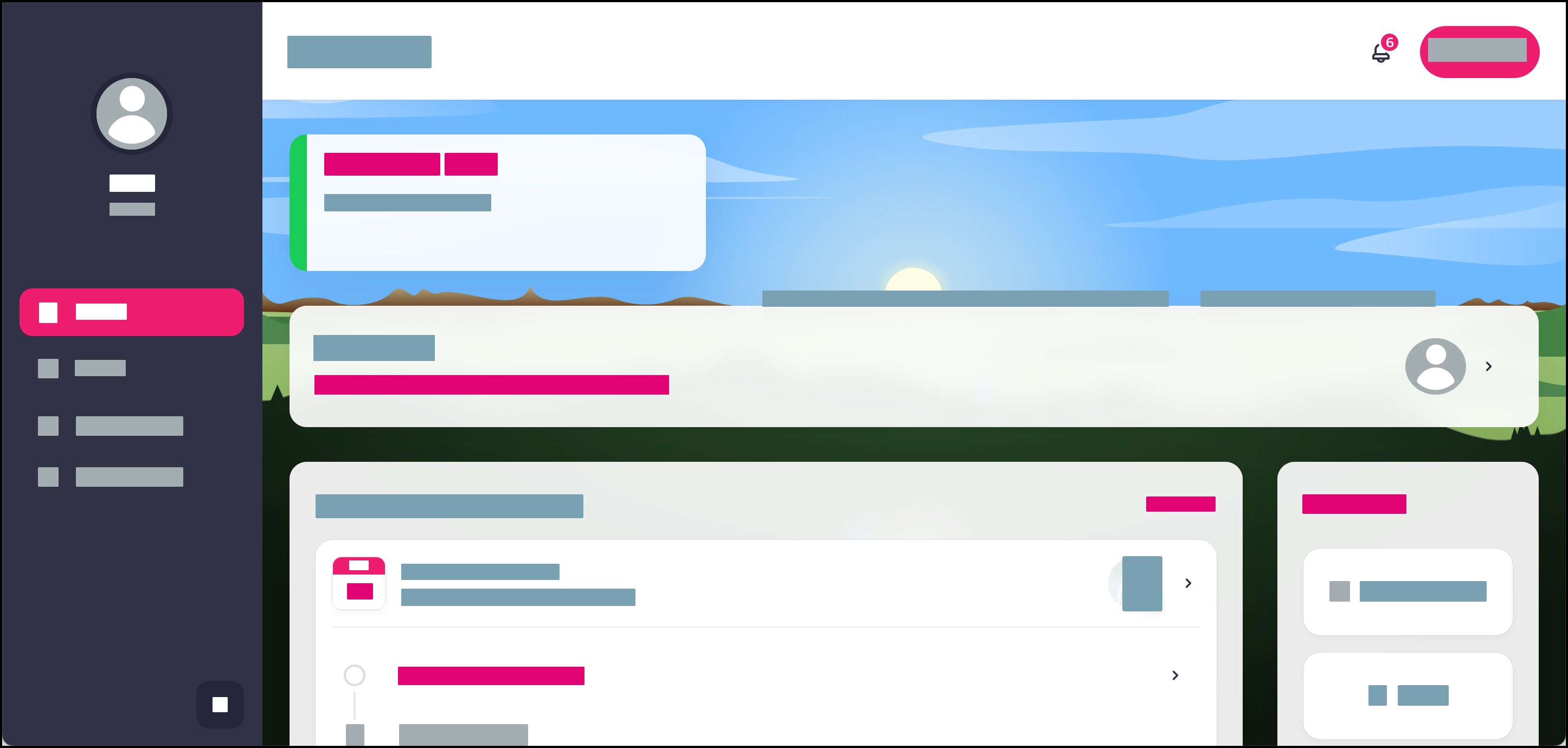How do I use Single Sign-On (SSO) authentication to log in to Tendo?
If your healthcare provider has set up Single Sign-On (SSO) authentication and you have linked your healthcare provider’s credentials to your Tendo account, you can log into Tendo using your provider’s login credentials.
Open Login Page
In a browser window, type https://care.tendo.com/ in the search bar.
Enter Email
In the Email field [1], enter the email address you used to sign up for your Tendo account.
Click the Next button [2].

Use SSO
Click the button with the name of your healthcare provider.
Note: The SSO button only displays if your healthcare provider has set up SSO authentication, and you have previously logged in to your healthcare provider’s portal to link your accounts.

Enter Provider Email
Enter the email address that is associated with your healthcare provider’s account [1]. Click the Continue button [2].

Enter Provider Password
Enter the password that is associated with your healthcare provider’s account [1]. Click the Continue button [2].

View App
View the Homepage. Learn to use the Tendo app.