How do I contact my provider about an appointment via telephone from the Tendo Android app?
If you need to reach your provider, you can view your provider’s telephone information from the appointment details page in the Tendo Android app.
Open Appointment
In the Homepage, locate the Appointments heading. Tap the name of the provider and the appointment date.
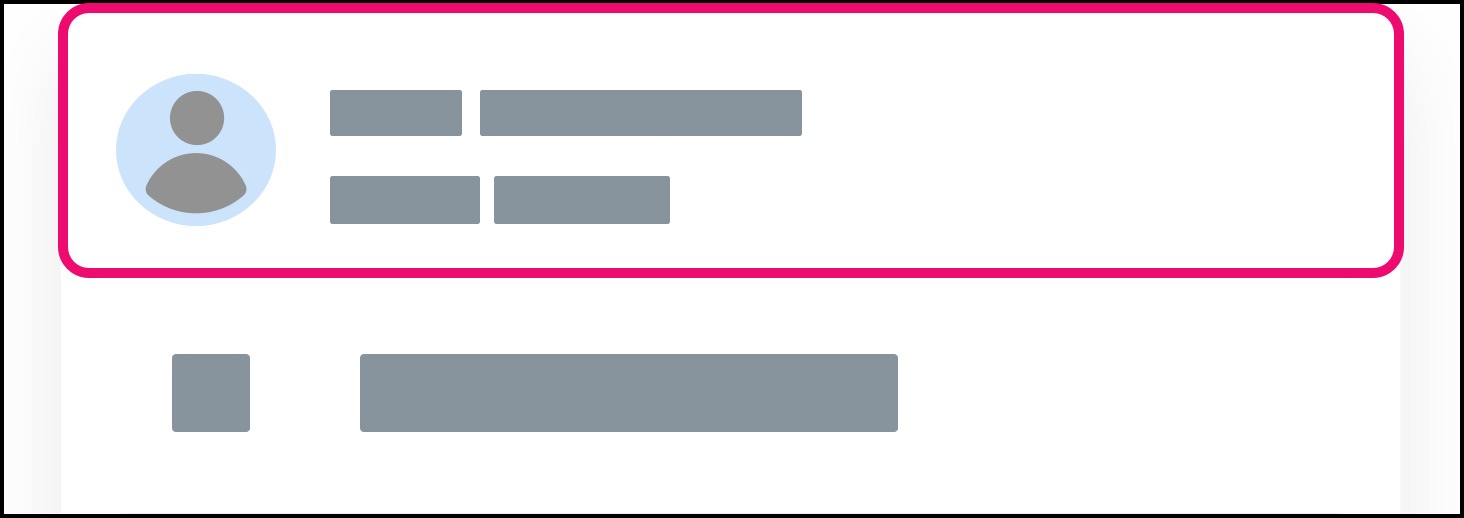
Select Phone Number
Tap the phone number for your provider.

Call Provider
When the number displays in your device, tap the phone number [1]. Your device will connect you to your provider’s office.
To cancel the call, tap the Cancel link [2].
