How do I access my user account in the Tendo iOS app?
Your user account contains all information regarding your Tendo account and user information.
Open Account Menu
In the Homepage, tap the Menu icon.

View Account
To view your account information, tap the Account link.

View Insurance
To view your insurance information, tap the Insurance link.

View Medical Profile
To view your medical profile, tap the Medical Profile link.

View Documents
To view letters and documents from your provider, tap the Documents link.

View Notes
To view notes you’ve added to an appointment to review with your provider, tap the My Notes link.

View Settings
To view settings for the Tendo app, tap the Settings link.
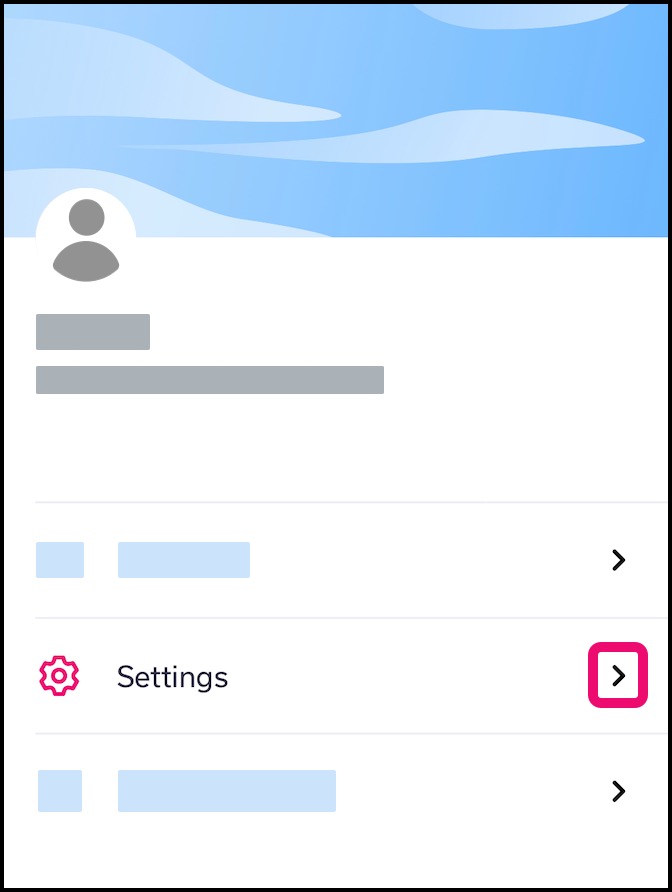
View Security
To view security options in the Tendo app, tap the Security link.

Give Feedback
To leave suggestions and feedback about the app, tap the Give Feedback link.

Get Help
To get help with the app, tap the Help link.

Log Out
To log out of the app, tap the Logout link.
