How do I add an appointment to the calendar on my iOS device?
You can add an appointment to the calendar on your iOS device and be reminded about upcoming appointments.
Notes:
Only the iOS Calendar app is supported for adding appointments.
The appointment is always added to the calendar assigned as the default. The default calendar can be changed in iOS Settings.
You can manage permissions to the calendar at any time in iOS Settings.
The calendar event does not display a title in the Title field. Functionality improvements are being considered in a future release.
The appointment location is not included in the calendar event. Functionality improvements are being considered in a future release.
Open Appointment
In the Homepage, locate the Appointments heading. Tap the name of the provider and the appointment date.
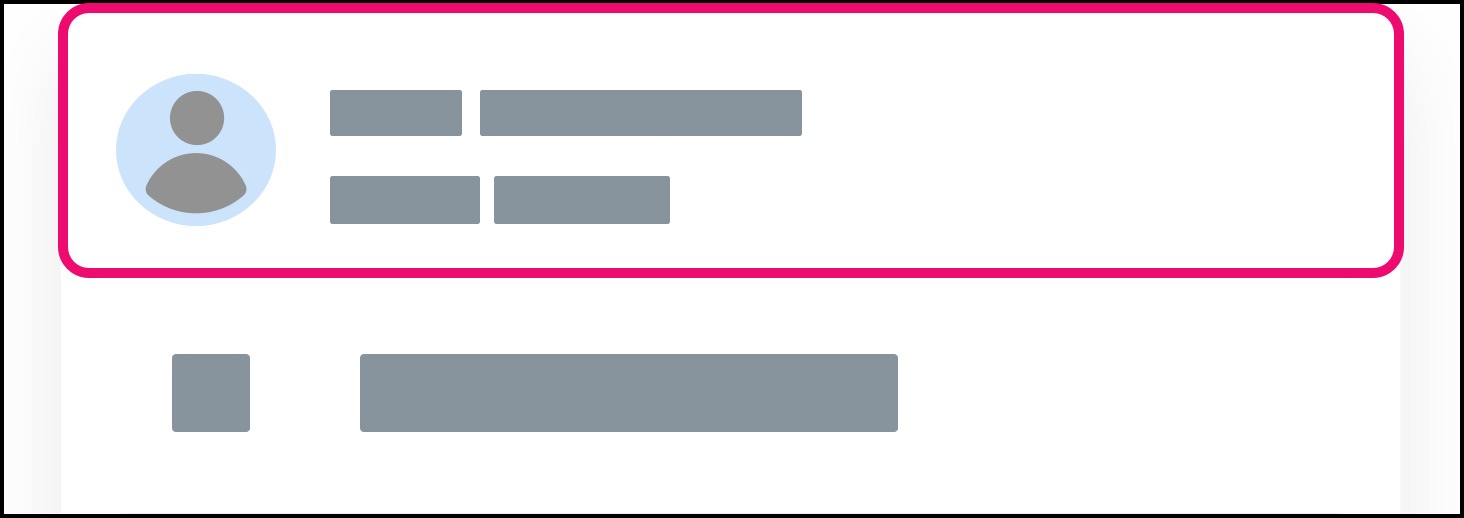
Select Date
Tap the date and time of the appointment.
Note: The first time you select a date and time, your iOS device will verify you want to allow the Tendo app access to your calendar.

Add Event
In the Title field [1], add a title for your appointment.
When you are finished, tap the Add link [2]. The event will be added to your calendar.
