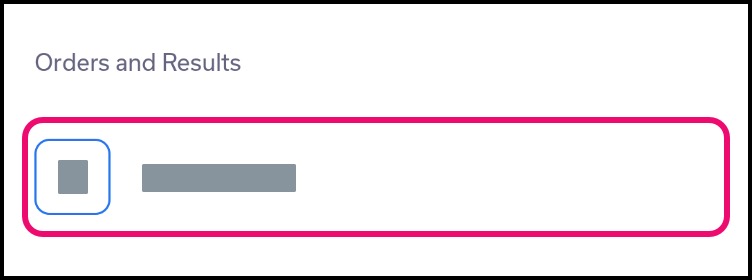How do I view the visit summary from a past appointment in the Tendo Android app?
You can view the visit summary of a past appointment.
Note:
To be notified when lab results are available, ensure you have enabled external app notifications.
If a visit does not yet have summary details, a pending status is displayed below the name of the provider and prior appointment date. Once your provider has entered the details of your visit, the Visit Summary will be available.
Open Care Journey
In the Homepage, tap the Care Journey link.
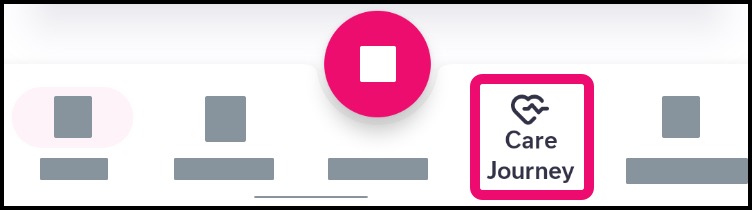
Open Summary
Tap the name of the provider and date of the past appointment [1].
Note: If a visit does not yet have summary details, a pending status is displayed below the name of the provider and prior appointment date [2]. Once your provider has entered the details of your visit, the Visit Summary will be available.
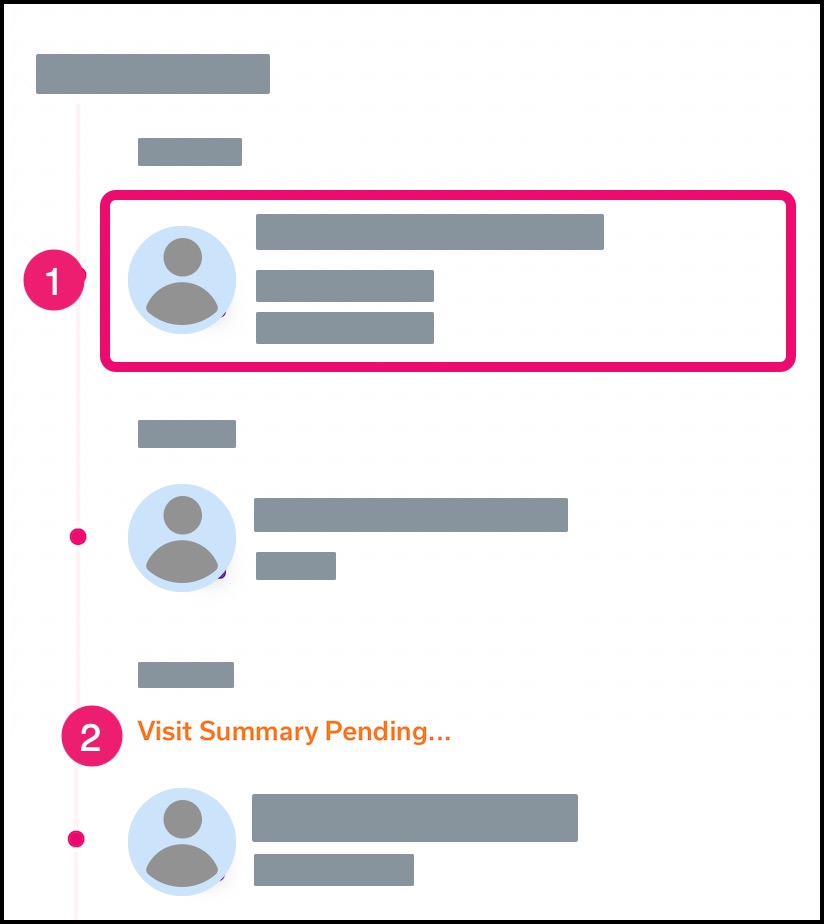
The Visit Summary includes several sections about the details of your visit.
View Vitals
If your visit recorded health vitals, view them by tapping the Vitals link.

View Notes
All notes from your provider display in the Visit Summary page, including reason for visit, provider notes from your visit, diagnosis, assessment information, care plans, and additional instructions.
Note: Entries that display additional content include the Show More link, where the full content can be viewed in the page.
Note: If your diagnosis includes an arrow icon, tap the link to view additional information.

View Lab Results
If lab orders were requested by your provider, available lab results can be viewed in the Orders and Results section.
To view details of an order, tap the name of the order.