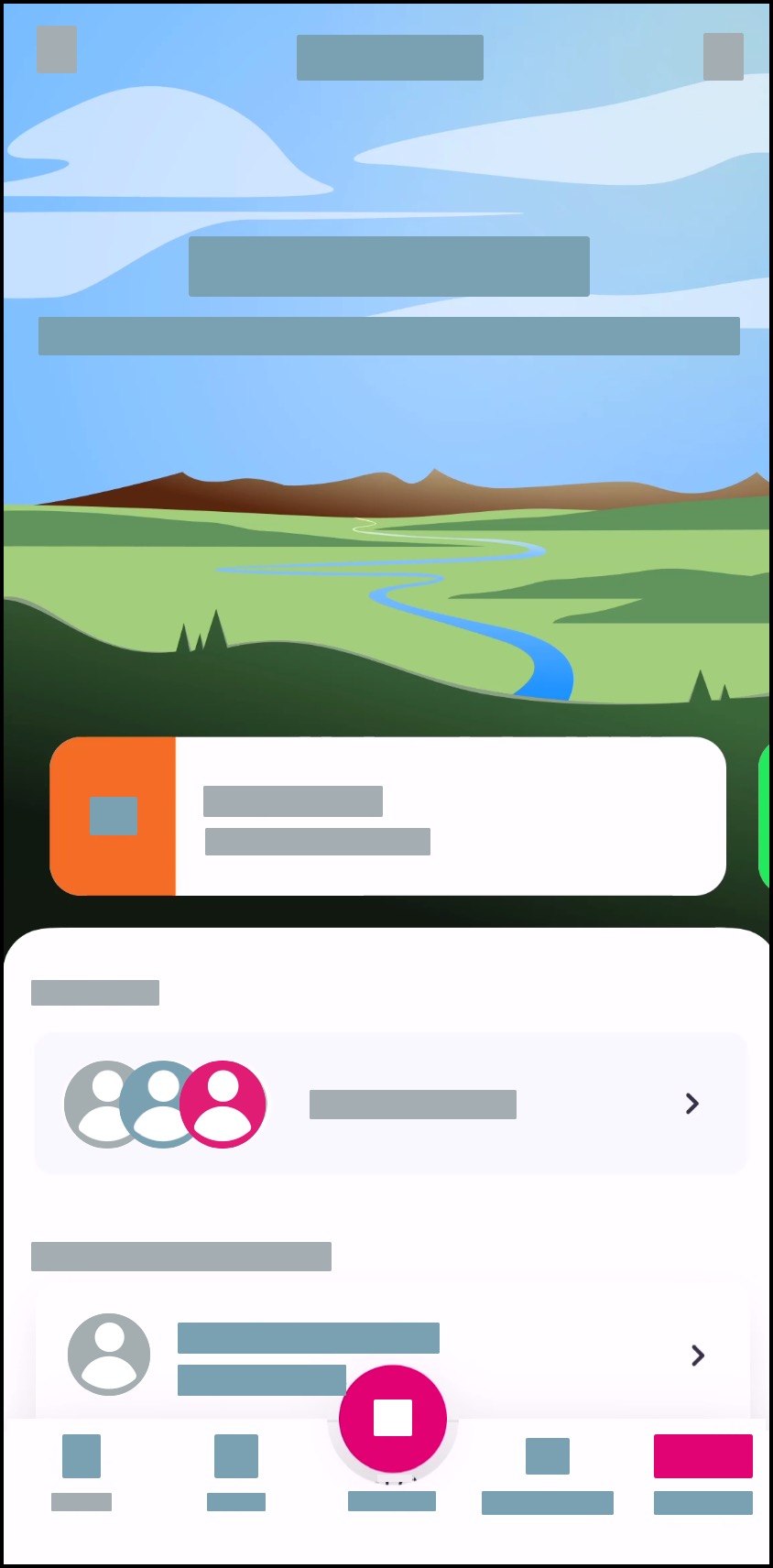How do I use fingerprint or face recognition to log in to the Tendo iOS app?
If you set up fingerprint or face recognition as part of creating your Tendo account, you can quickly log into the Tendo app using the same functionality.
Open App
On your iOS device, open the Tendo app.
Note: Depending on your device’s downloaded app settings, the Tendo app may either be located on the home screen or in the App Library.

Enter Email
In the Email field [1], enter the email address you used to sign up for your Tendo account.
Tap the Continue button [2].
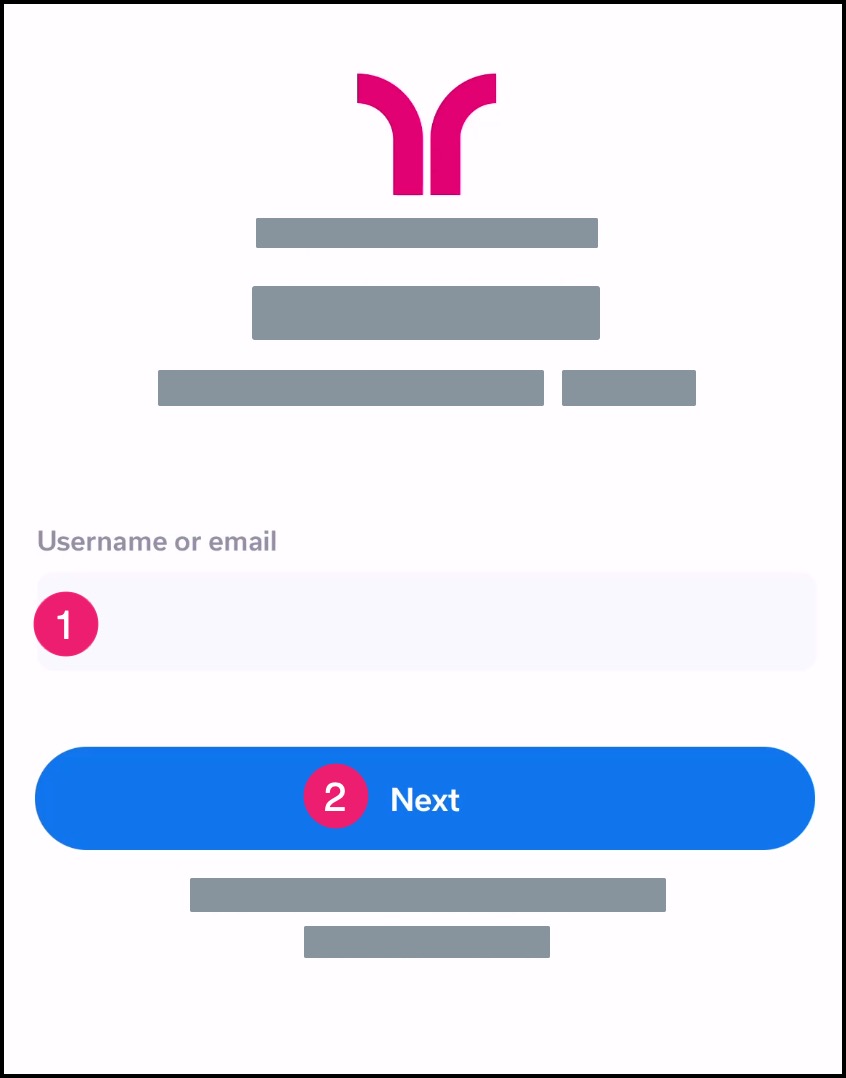
Use Recognition
Tap the Continue button [1]. Follow the prompts to sign in to your account via your mobile device.
Note: You can choose to use your password instead at any time by tapping the Use Password link [2].

View App
View the Homepage. Learn to use the Tendo iOS app.