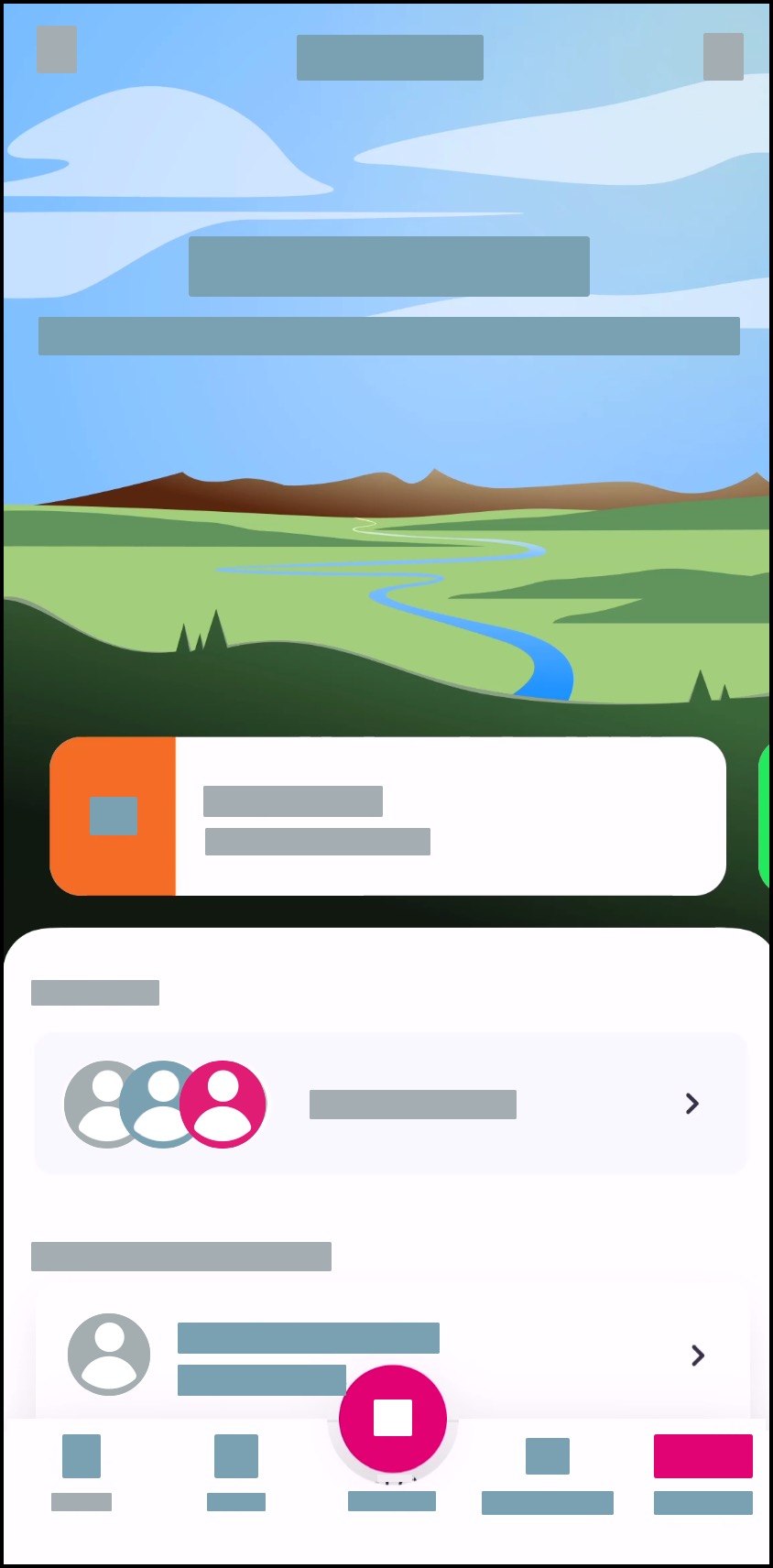How do I use fingerprint or PIN recognition to log in to the Tendo Android app?
If you set up biometric authentication as part of creating your Tendo account, you can quickly log into the Tendo app using the same functionality.
Open App
On your Android device, open the Tendo app.
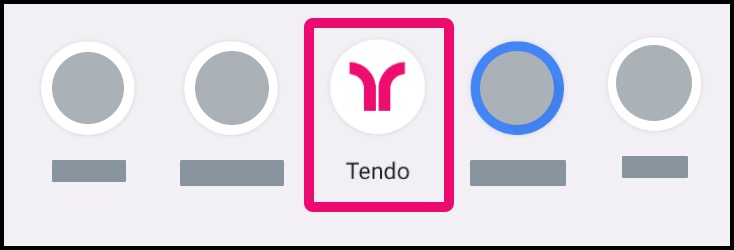
Access Biometric Login
In the login page, tap the fingerprint icon.
Note: If the icon does not display in the login page, log in using your password, which will enable you to set up a biometric login.

Enter Credentials
Enter the credentials for your biometric login.
Note: Biometric logins may vary according to the biometric option set for your Android device. You can change the biometric login at any time.

Log In
Tap the Log In button.
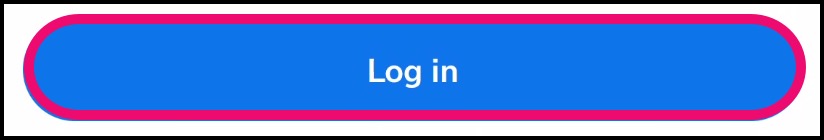
View App
View the Homepage. Learn to use the Tendo Android app.