How do I view details about an upcoming appointment in the Tendo Android app?
You can view details about your upcoming appointment in the Tendo Android app homepage.
View Appointment
In the Homepage, locate the Appointments section.
Tap the link of the appointment you want to view.
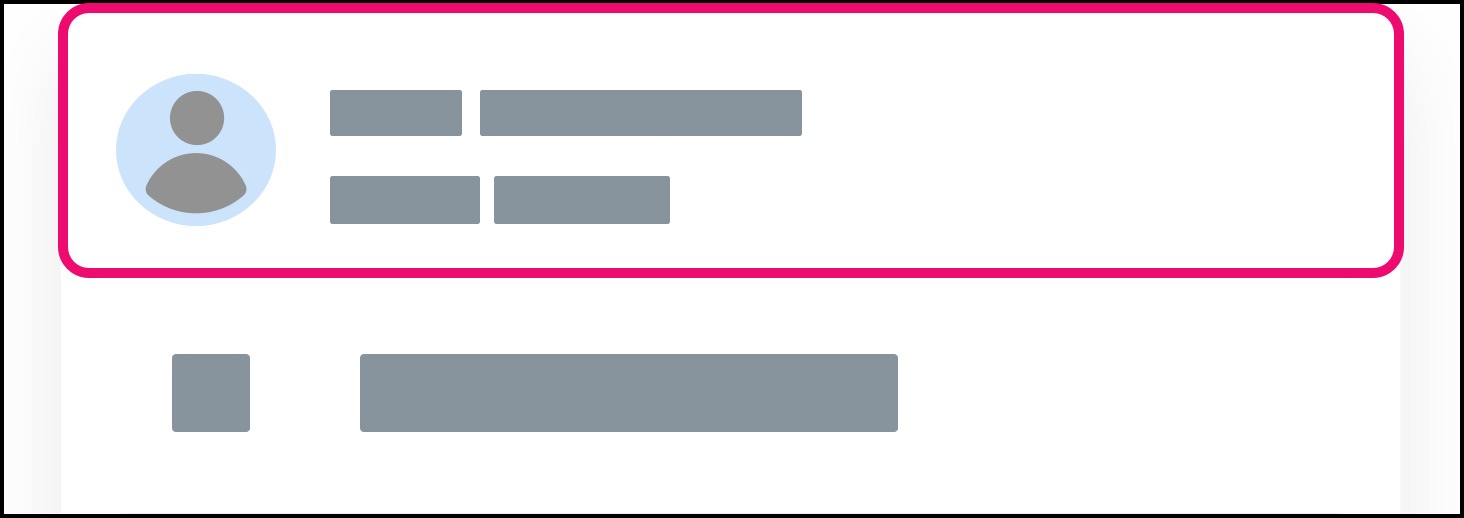
View Appointment Details
View the details page for your appointment.
In the details page, you can:

The appointment details page may display pre-appointment tasks [1], which may vary by provider.
You may also be able to reschedule your appointment [2] or cancel your appointment [3].

Return to Homepage
To return to the Homepage, tap the Back link.
